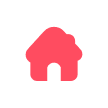Shopping
1. Enter the name of the items in the search box on the homepage. (You can switch the search language between Japanese and English by clicking the button. Either language is okay for the search!)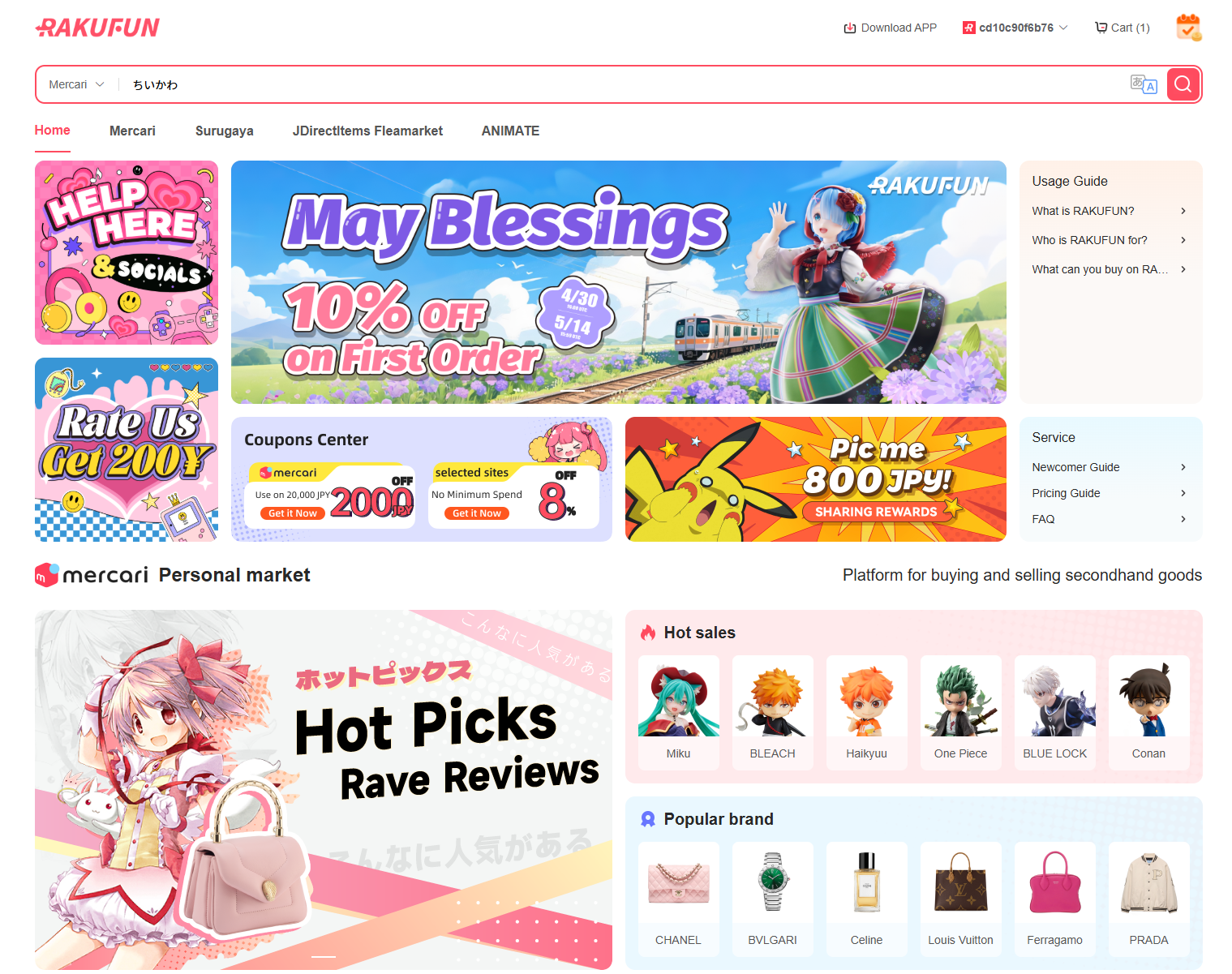
2. Lots of adorable items are waiting for you! You can switch the site below, and you can also find your favorite one by using different sorting methods!
3. When checking the product details, you can find information such as the product ID, domestic transit in Japan, the estimated shipping date, and the product status on the product page. Attention: Make sure to carefully read the product details and the seller's profile!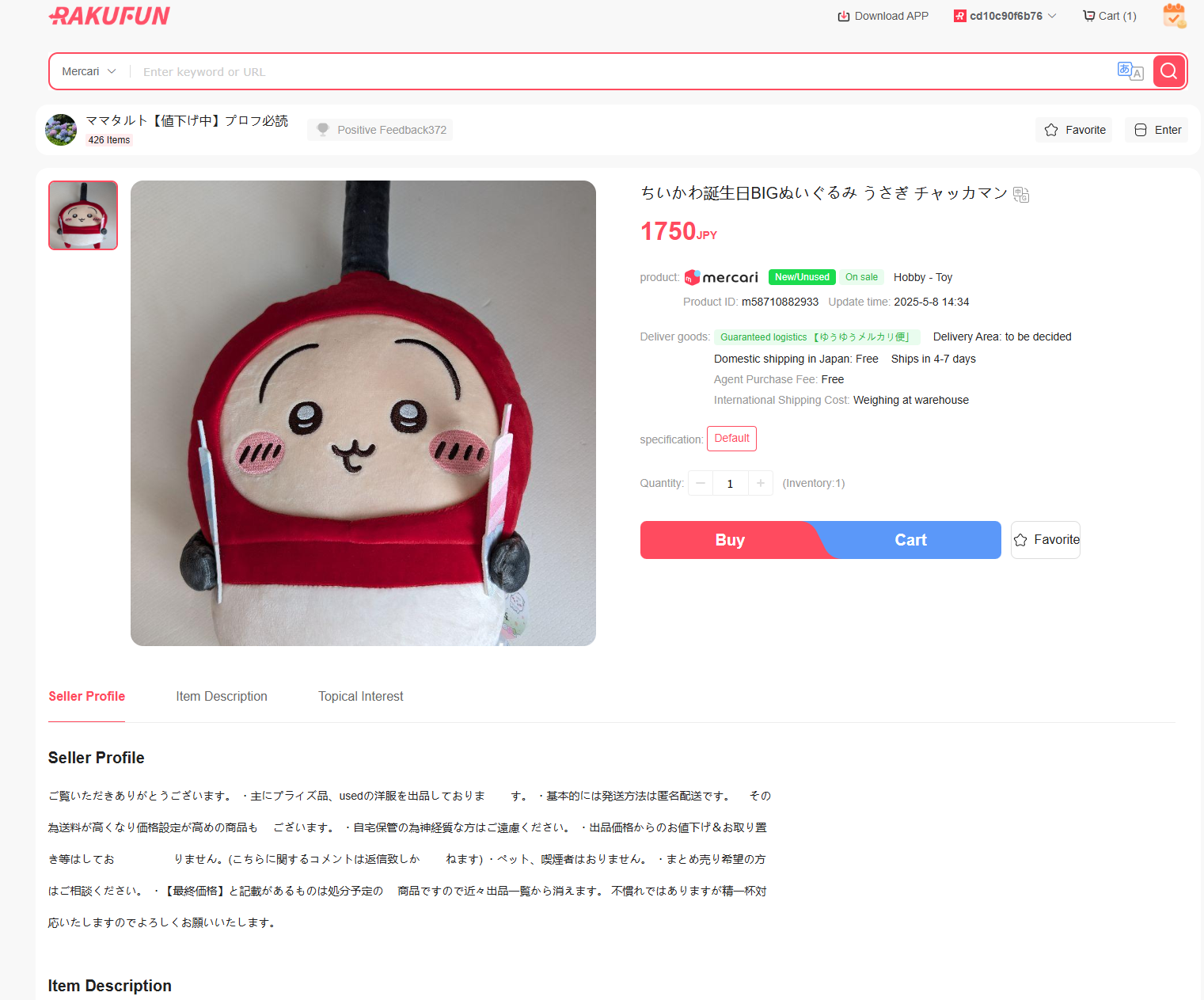
4. When making the payment for the purchase, you can choose different payment methods. Don't forget to select the coupon!
5. After the payment is completed, just patiently wait for the product to arrive at the warehouse!
Shipping
1. After completing the payment, you can find the products you purchased in Account > My Order > Paid. Once the products arrive at the warehouse, they will be displayed in In stock. We will also send you an email notification.
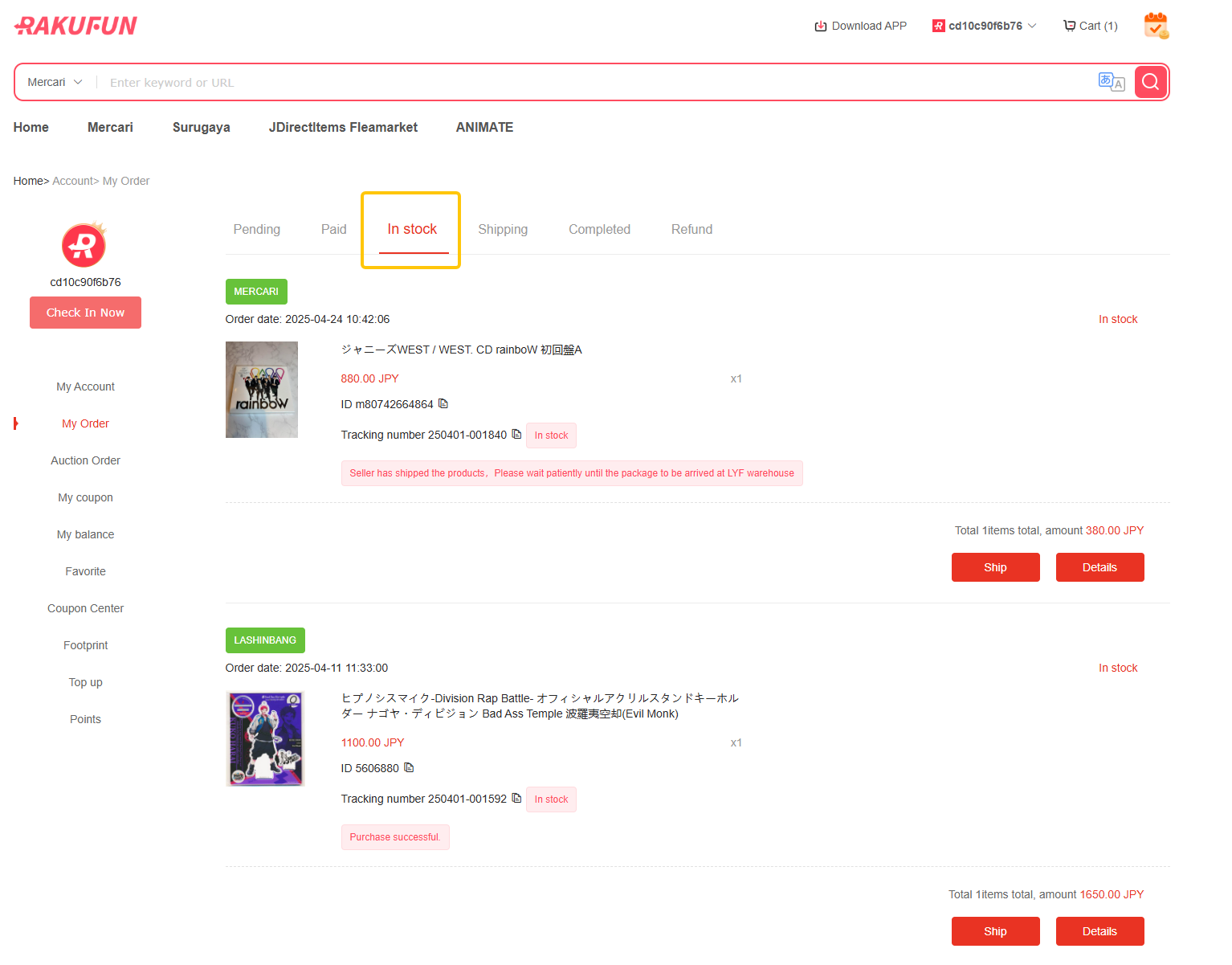
2. Click on "Details" and you can view the order details of the products you bought.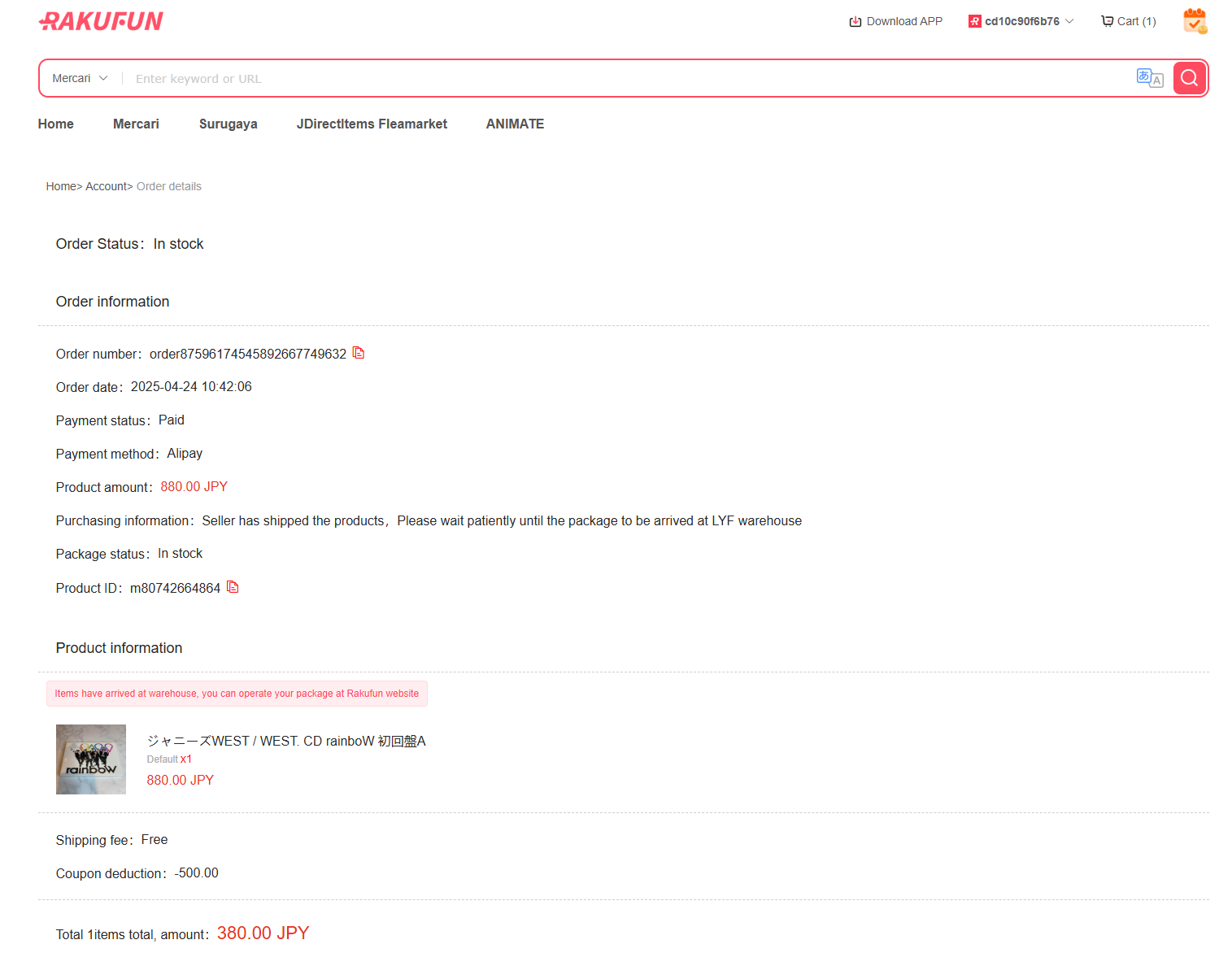
3. Click on "Ship" to enter the shipping processing page and select the products you want to combine for shipping.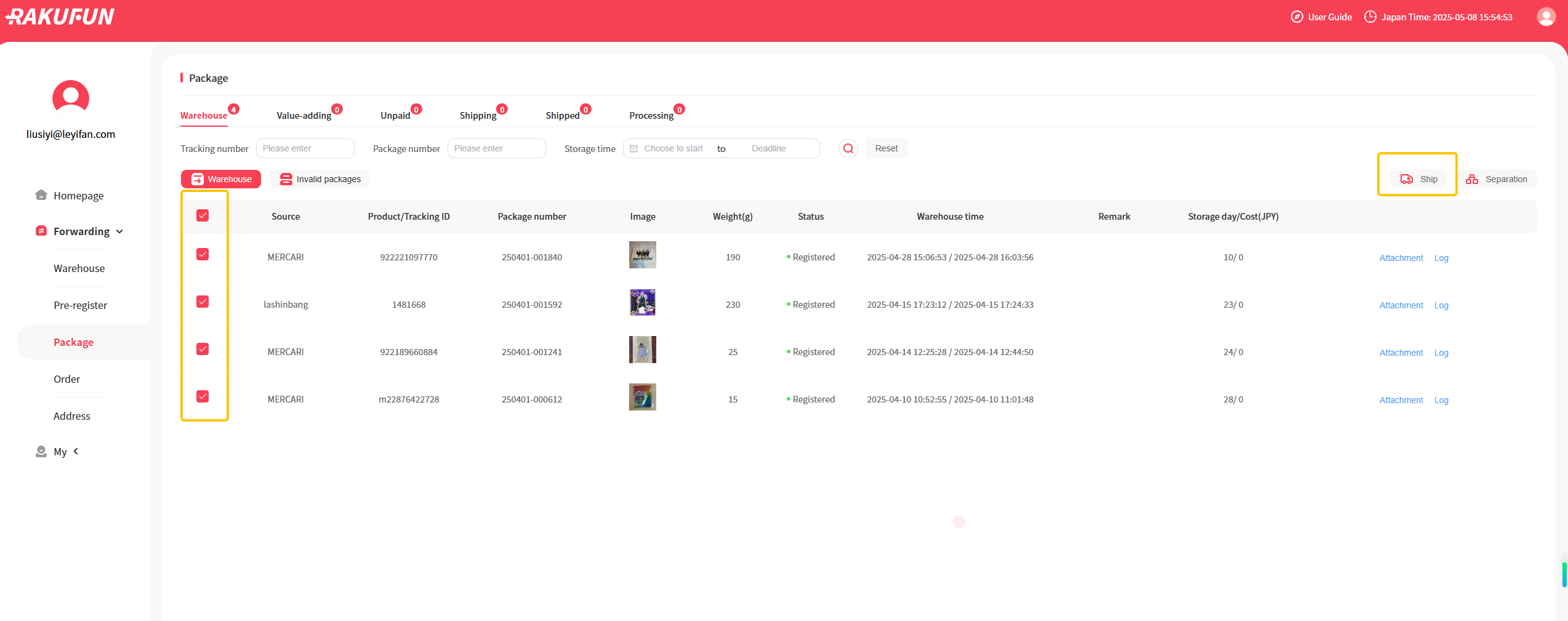
4. Select the shipping route you prefer, the value-added services, fill in the declaration, confirm and submit the shipping application. The warehouse will process it in order after receiving your shipping application.
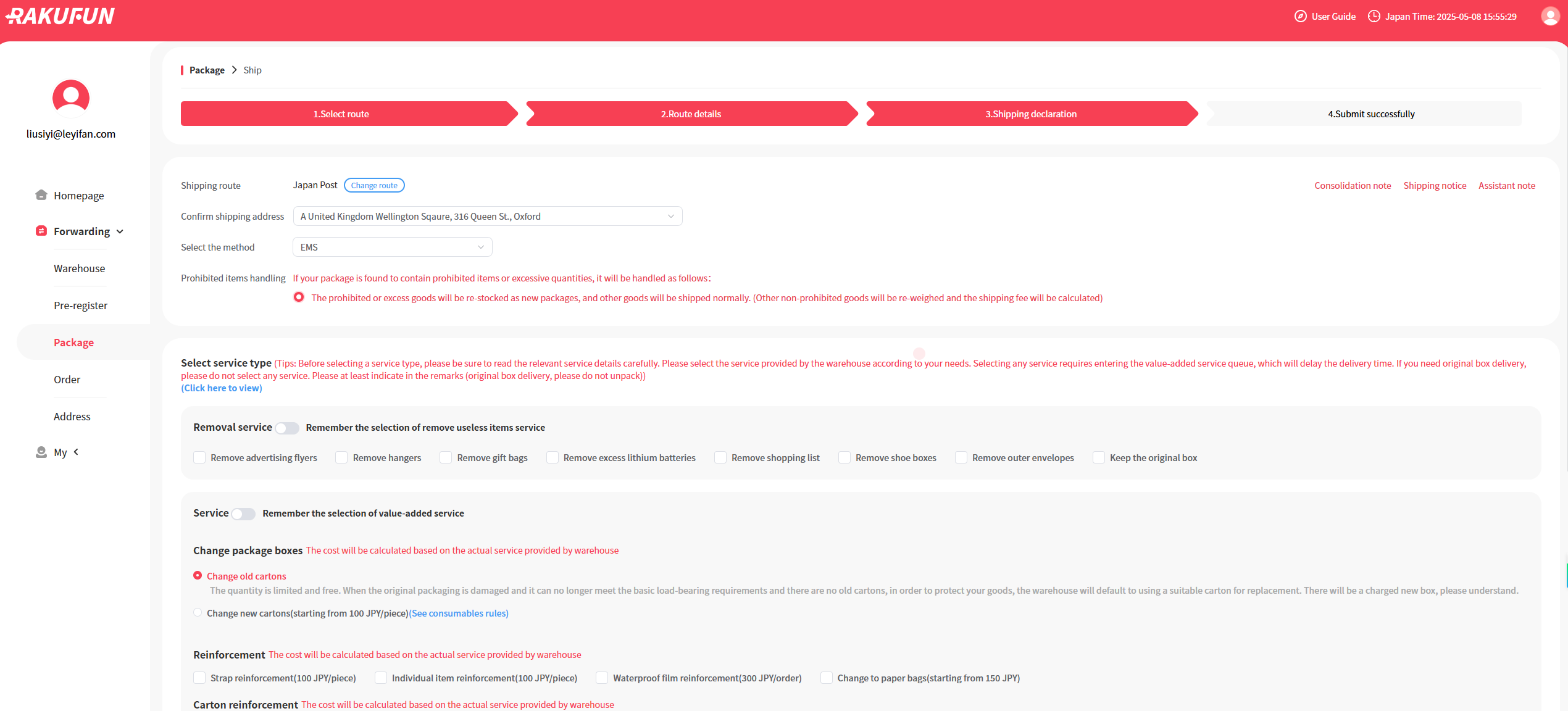
5. After the processing is completed, we will send you an email to notify you of the payment. You can make the payment after confirming that everything is correct, and then you can wait for your adorable Chiikawa items to arrive!